Search results for: 'products unicategory'
-
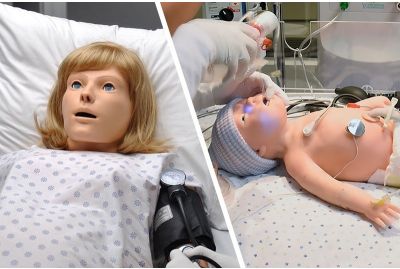 NOELLE® with Newborn TORY® S575.100 - Advanced Maternal and Neonatal Care Simulation PackageS575.100.PKLearn More
NOELLE® with Newborn TORY® S575.100 - Advanced Maternal and Neonatal Care Simulation PackageS575.100.PKLearn MoreThe NOELLE and Newborn TORY package is a complete simulation-based obstetric and neonatal care education and training solution for one great price. This turnkey solution includes a NOELLE wireless and tetherless childbirth patient simulator, a Newborn TORY wireless and tetherless full-term neonate, two UNI® control tablet PCs, a Gaumard Vitals® patient monitor, Labor & Delivery and Neonatal Care Simulation Learning Experience® Courseware packages, and accessories.
-
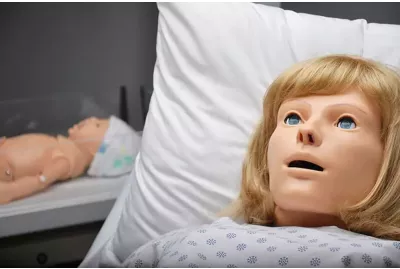 NOELLE® with Newborn S554.100 - Maternal Care and Neonatal Resuscitation Simulation PackageS554.100.PKLearn More
NOELLE® with Newborn S554.100 - Maternal Care and Neonatal Resuscitation Simulation PackageS554.100.PKLearn MoreThe NOELLE® and Newborn package is a complete simulation-based obstetric care and neonatal resuscitation education and training solution. This turnkey solution includes a NOELLE childbirth patient simulator, a full-term newborn, UNI® control Laptop PCs, a Gaumard Vitals® patient monitor, Labor & Delivery Simulation Learning Experience® Courseware package, and accessories.
-
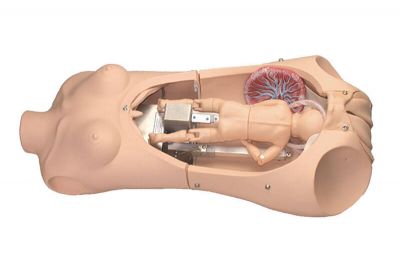 NOELLE® S552 - Automatic Childbirth Skills Trainer Torso with OMNI®S552.PKLearn MoreThe NOELLE® Automatic Childbirth Skills Trainer Torso with OMNI® is a comprehensive teaching system that allows students to practice providing care through the complete birthing process. Participants can work hands-on and practice Leopold maneuvers, assist during a difficult delivery, and hone postpartum suturing skills.
NOELLE® S552 - Automatic Childbirth Skills Trainer Torso with OMNI®S552.PKLearn MoreThe NOELLE® Automatic Childbirth Skills Trainer Torso with OMNI® is a comprehensive teaching system that allows students to practice providing care through the complete birthing process. Participants can work hands-on and practice Leopold maneuvers, assist during a difficult delivery, and hone postpartum suturing skills.
