Gaumard Ultrasound™
Simulation-based Ultrasound Training
Update Version. 1.0.56
Gaumard Ultrasound™ is a high-fidelity, portable ultrasound simulator specifically designed to immerse learners in realistic scenario-based exercises and aid the development of clinical skills transferable to the real world.
Gaumard Ultrasound™ PC Minimum Requirements:
Gaumard Ultrasound update installer is compatible with Gaumard Ultrasound devices only
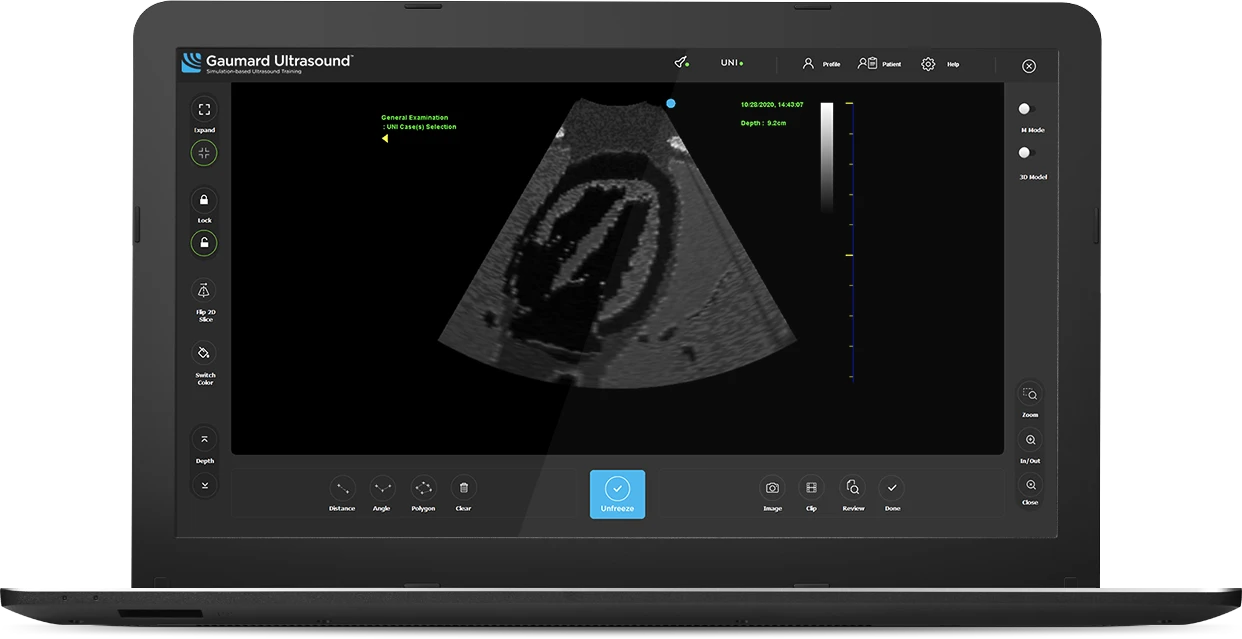
How to Update
Gaumard Ultrasound™
Checking for updates:
- Connect the Gaumard Ultrasound simulator to a network with internet access
- Launch the Gaumard Ultrasound software
- Click the “Settings” button and select “Check for Updates”
- If there is an available update, allow the system to download the installer
- Close the Gaumard Ultrasound software and navigate to the “Downloads” folder on the Gaumard Ultrasound simulator
- Run the installer and follow the steps provided by the installation wizard
- Launch the newly updated Gaumard Ultrasound software
Updating the Gaumard Ultrasound software offline:
- From an external device, download the installer to a USB flash drive
- Connect the USB flash drive to the compatible Gaumard Ultrasound simulator
- Run the installer and follow the steps provided by the installation wizard
Signup and get notified

UNI®
Unified Simulator Control Software
UNI is the control software that powers all advanced Gaumard patient simulators. Easily adjust vitals on-the-fly, automate scenarios, track participants’ actions, export data for debriefing, and much more.

OMNI® 2
Controlling, Monitoring, and Debriefing
OMNI 2 offers specialized tools to help you meet training objectives across multiple clinical areas, whether you are refining clinical skills or driving scenario-based training exercises.

CARE IN MOTION™
Video-Assisted Debriefing Made Easy
The innovative video recording and playback platform designed to maximize learning through video-assisted debriefing.
1. Definitions.
1.1 “Gaumard Documentation” means the Gaumard user and operations manuals, guides, and related materials provided by Gaumard to End User to facilitate use of the Gaumard Products.
1.2 “Gaumard Equipment” means Gaumard hardware components for medical simulation and training, including manikins and associated instrumentation, and other hardware and tangible products sold by Gaumard to End User.
1.3 “Gaumard Products“ means Gaumard Software licensed and Gaumard Equipment sold or otherwise made available by Gaumard to End User currently or in the future.
1.4 “Gaumard Software” means the object code form of computer programs and Gaumard Documentation owned by Gaumard or its licensors and licensed to End User in accordance with this EULA. Gaumard Software includes (a) computer programs embedded in firmware in the Gaumard Equipment; (b) computer programs embedded in a separate medium (such as CD or flash drive) for use in conjunction with the Gaumard Equipment; (c) computer programs downloaded or received via mail from Gaumard; (d) computer programs used on servers storing or processing data related to the Gaumard Products; and (e) computer programs used to create and manage a network for the Gaumard Equipment, interface with the components of the Gaumard Equipment, manage and compute location information related to the Gaumard Equipment, and monitor health of the Gaumard Equipment.
2. Software License and Restrictions
2.1 “License” License. Subject to End User’s compliance with the terms and conditions of this EULA, the Gaumard Sales Terms and Conditions, the Purchase Order, and the Gaumard Cares Service Plan Agreement, Gaumard grants End User a non-exclusive, non-transferable (except as otherwise set forth herein), personal license to execute and use the Gaumard Software for End User’s internal purposes, but only so long as the Gaumard Software is installed on the Gaumard Product on which it was originally installed. End User may not, directly or indirectly, sell, sublicense, display, timeshare, loan, lease, distribute, or create derivative works of the Gaumard Software.
2.2 “Ownership” All rights, title, and interest in and to the Gaumard Software, and any derivative works thereof, whether created by Gaumard, End User, or a third party, will remain at all times solely and exclusively owned by Gaumard. Nothing in this EULA or the Purchase Order will be construed to grant End User any rights of any kind with respect to the Gaumard Software, except as expressly set forth in this EULA.
2.3 “Reverse Engineering and Other Restrictions” End User will not, and will not allow any third party to, tamper with, modify, decompile, disassemble, derive the source code of, reverse engineer, or attempt to obtain the internal design of the Gaumard Software or Gaumard Products for any purpose whatsoever (collectively, “Restricted Acts”). If applicable law permits End User to take any of the Restricted Acts notwithstanding the previous prohibition, and End User wishes to take any Restricted Act notwithstanding the previous prohibition, End User will first provide Gaumard with thirty (30) days prior written notice. Gaumard may terminate this EULA at any time during such notice period without liability arising from such termination. The parties agree that all information needed for interoperability is available from Gaumard in accordance with applicable government directives.
2.4 “Updates” From time to time Gaumard may develop new versions or updates for the Gaumard Software that may be made available to the End User as agreed under the terms of the Gaumard Sales Terms and Conditions, Gaumard Purchase Order documents, Gaumard Warranty documents, or Gaumard Cares Service Plan documents. Unless otherwise agreed to by Gaumard, End User shall be responsible for installing the provided new versions or updates for the Gaumard Software.
2.5 “Proprietary Notices” End User agrees to maintain and reproduce on all copies of the Gaumard Software, any names, logos, copyright notices, trademarks, other proprietary markings, and legends that appear on the Gaumard Software.
2.6 “Control of Duplication” End User will not, nor will it allow any third party to, circumvent the protection controlling the duplication or use of the Gaumard Software, for example and without limitation, any software lock controlling the number of copies End User may make of the Gaumard.
2.7 “No Source Code” End User will not, nor will it allow any third party to, circumvent the protection controlling the duplication or use of the Gaumard Software, for example and without limitation, any software lock controlling the number of copies End User may make of the Gaumard.
2.8 “Certification” Upon thirty (30) days written notice to End User from Gaumard, End User shall certify End User’s compliance with the restrictions and obligations in this EULA. Such requests will not occur more frequently than once per calendar year. If End User has used the Gaumard Software in violation of this EULA, End User shall, in addition to any other remedies Gaumard may have, pay Gaumard additional fees for the excess use according to Gaumard’s then-current price list and policies, plus a late payment charge of one percent (1.0%) per month (or the highest amount allowed by applicable law, if lower) for each month of excess use from the date of initial excess use.
2.9 “Privacy and Recordings” End User will comply with all applicable laws, rules and regulations related to privacy, publicity and data protection related to use of the Gaumard Products. End User shall not use the Gaumard Software to record or collect personal data from any person in violation of End User’s policies or privacy statements. End User shall receive express consent from all persons recorded by the Gaumard Software sufficient for End User’s use, storage, and distribution of such recordings.
3. Term and Termination
3.1 “Term” This EULA commences on the Effective Date and continues perpetually, unless terminated earlier in accordance with the terms hereof.
3.2 “Termination for Cause” This EULA is automatically terminated by Gaumard if the other party materially breaches this EULA, the Gaumard Sales Terms and Conditions, the Purchase Order, or the Gaumard Cares Service Plan Agreement. In addition, Gaumard may terminate this EULA if (a) End User becomes insolvent or makes an assignment for the benefit of End User’s creditors; or (b) a receiver is appointed or a petition in bankruptcy is filed with respect to End User and such petition is not dismissed within thirty (30) days.
3.3 “Effect of Termination” Upon the termination of this EULA for any reason, all licenses granted in Section 2 above will immediately cease and terminate. Upon termination, End User will immediately cease using the Gaumard Software.
3.4 “Survival”Sections 3 through 6 will survive the termination of this EULA.
4. Confidential Information; Trademarks
4.1 “Confidential Information” End User acknowledges and agrees that the Gaumard Software is confidential information and contains trade secrets of Gaumard. End User agrees to (i) hold the Gaumard Software in the strictest confidence, (ii) not disclose the Gaumard Software to any third party for any purpose, and (iii) use at least the same security measures as End User to protect its own confidential and trade secret information but no less than reasonable measures to protect the confidentiality of the Gaumard Software. End User agrees and acknowledges that any breach of the provisions regarding ownership or confidentiality contained in this Agreement shall cause Gaumard irreparable harm and Gaumard may obtain injunctive relief without the requirement to post a bond as well as seek all other remedies available to Gaumard in law and in equity in the event of breach or threatened breach of such provisions.
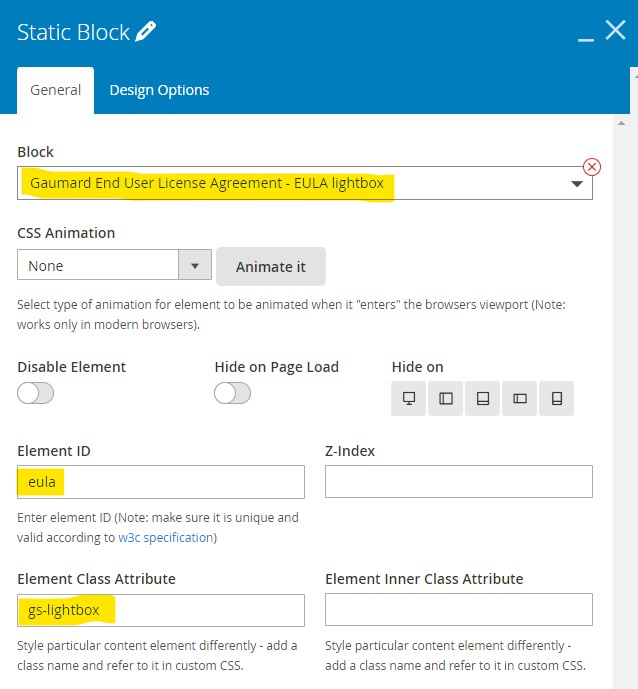
Tech Support
Connect to a Gaumard
Representative
Download User Guides
Get the current User Guides
for your products
Gaumard Software
Download the latest software
and updates
